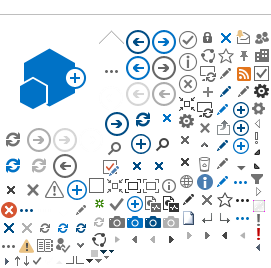Determining/Updating Monthly Expenditure
The delegator, guardian, trustee, or mother can apply for this service online to determine or update the monthly expenditure of those who are under the care of the General Authority for Minors' Affairs (GAMA).
Online Instructions
- Login by clicking on “Electronic Services" on GAMA's website, by entering your username and password of the National Authentication System (NAS). If you don't have a NAS account, click on “New User" and follow the necessary instructions.
- Select the “Determining/Updating Monthly Expenditure" service from the services list on the left side of the page.
- Choose the Request Type (Determine Expenditure or Update Expenditure) and the Applicant Relationship.
- Fill out the information of the file owner (QID number, beneficiary's name, and file type), then click on “Next".
- Select the Reference Resource of the monthly expenditure (Certificate of Pension Allocation, Salary Certificate, Social Security, or Rents) and enter the court judgment's data if available, then click on “Next".
- Enter data of the expenditure's recipient: If the recipient is an individual, enter the applicant's name and his/her QID number, along with its expiry date, and the name will be displayed on the system automatically. If the recipient is an organization, the applicant's name and commercial registration number should be added.
- Enter the bank details (Bank's Name, IBAN, and Branch), then click on “Next".
- Enter the address of the person under GAMA care (Zone, Building, and Street Numbers) and select the recommended visitation appointments, then click on “Next".
- Add general remarks on the request, if necessary, then click on “Next".
- Attach all the mandatory documents and any others supporting your request, then click on “Next".
- Review all the request's details and tick the checkbox of responsibility acknowledgment related to the validity of the data that has been entered, then click on “Next".
Required Documents
- QID copy of the applicant
- Bank certificate stating the IBAN
- Certificate of pension allocation
- Correspondences related to retirement and pensions
- To Whom It May Concern certificate
Fees
There are no fees for this service.
Additional Information
- After submitting the request online, the system will display a message confirming the success of the application's submission and will generate a tracking number necessary for follow-up through the “My Requests" screen.
- You can apply for this service by visiting GAMA's premises.
- This service is also available on GAMA's application (Thukhr) on Google Play and App Store.
- It is possible to apply any updates on this service, accordingly, for any inquiries or technical support, please call GAMA's Call Center on 16015 (inside Qatar) or +974 40441111.