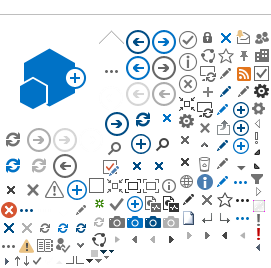Disclosing and Receiving Heritage
This service allows the heirs' agent or one of the heirs to apply online for this service to disclose a movable heritage to be added to the deceased's file and to be saved by the General Authority for Minors' Affairs (GAMA) until it is sold or delivered to its beneficiary.
Online Instructions
- Login by clicking on “Electronic Services" on GAMA's website, by entering your username and password of the National Authentication System (NAS). If you don't have a NAS account, click on “New User" and follow the necessary instructions.
- Select the “Disclosing and Receiving Heritage" service from the services list on the left side of the page.
- Enter the deceased's details by entering the QID number, and the system will display the deceased's name automatically, then click on “Next".
- Click on “Add Heritage", then “Next".
- Enter heritage details (Asset Category, Asset Type, Asset Subtype, Count, Description, and Receiving Heritage Location, which is either inside or outside GAMA).
- Attach all the mandatory documents and any others supporting your request, then click on “Next".
- Add general remarks on the request, if necessary, then click on “Next".
- Review all the request's details and tick the checkbox of responsibility acknowledgment related to the validity of the data that has been entered, then click on “Next".
Required Documents
- QID copy of the applicant
- Heritage Photos
- Certificate of Authenticity
- Agency (if available)
Fees
There are no fees for this service.
Additional Information
- This service enables the modification or removal of the heritage listed on the system.
- After submitting the request online, the system will display a message confirming the success of the application's submission and will generate a tracking number necessary for follow-up through the “My Requests" screen.
- You can apply for this service by visiting GAMA's premises.
- This service is also available on GAMA's application (Thukhr) on Google Play and App Store.
- It is possible to apply any updates on this service, accordingly, for any inquiries or technical support, please call GAMA's Call Center on 16015 (inside Qatar) or +974 40441111.